 Just added my WordPress code to a Bitbucket Git repository. As always when I want to init a new project, I first head over to gitignore.io to quickly get a decent .gitignore file. If you use the service, and your starting from Linux, the tutorial video is worth watching before you start.
Just added my WordPress code to a Bitbucket Git repository. As always when I want to init a new project, I first head over to gitignore.io to quickly get a decent .gitignore file. If you use the service, and your starting from Linux, the tutorial video is worth watching before you start.After setting up the .gitignore file, in Linux, the following will create your repository...
sudo git init
sudo git add .
sudo git commit -m 'initial commit'
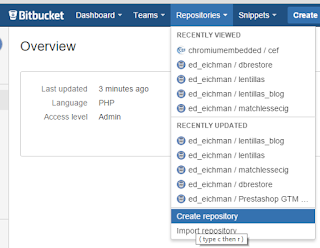 After that, create a new empty repository in Bitbucket, select the "I have an existing project" link, and follow the instructions to your new repository on Linux added to the empty repository on Bitbucket.
After that, create a new empty repository in Bitbucket, select the "I have an existing project" link, and follow the instructions to your new repository on Linux added to the empty repository on Bitbucket.Sidenote: when I switched from Mercurial to Git (Mercurial was fine for me... just wanted to get my feet wet with Git), my idea was to use GitHub. However, being in a startup, with a small team, I decided to keep some Euros in my bank account and use Bitbucket, which is free for up to 5 users. I used Bitbucket with Mercurial, so I was already familiar with it, and I'm very happy to stay there.
Next, since I develop on Windows (10), I needed to get the code locally. To do that, I use SourceTree, which makes cloning the repository on Windows a no-brainer.